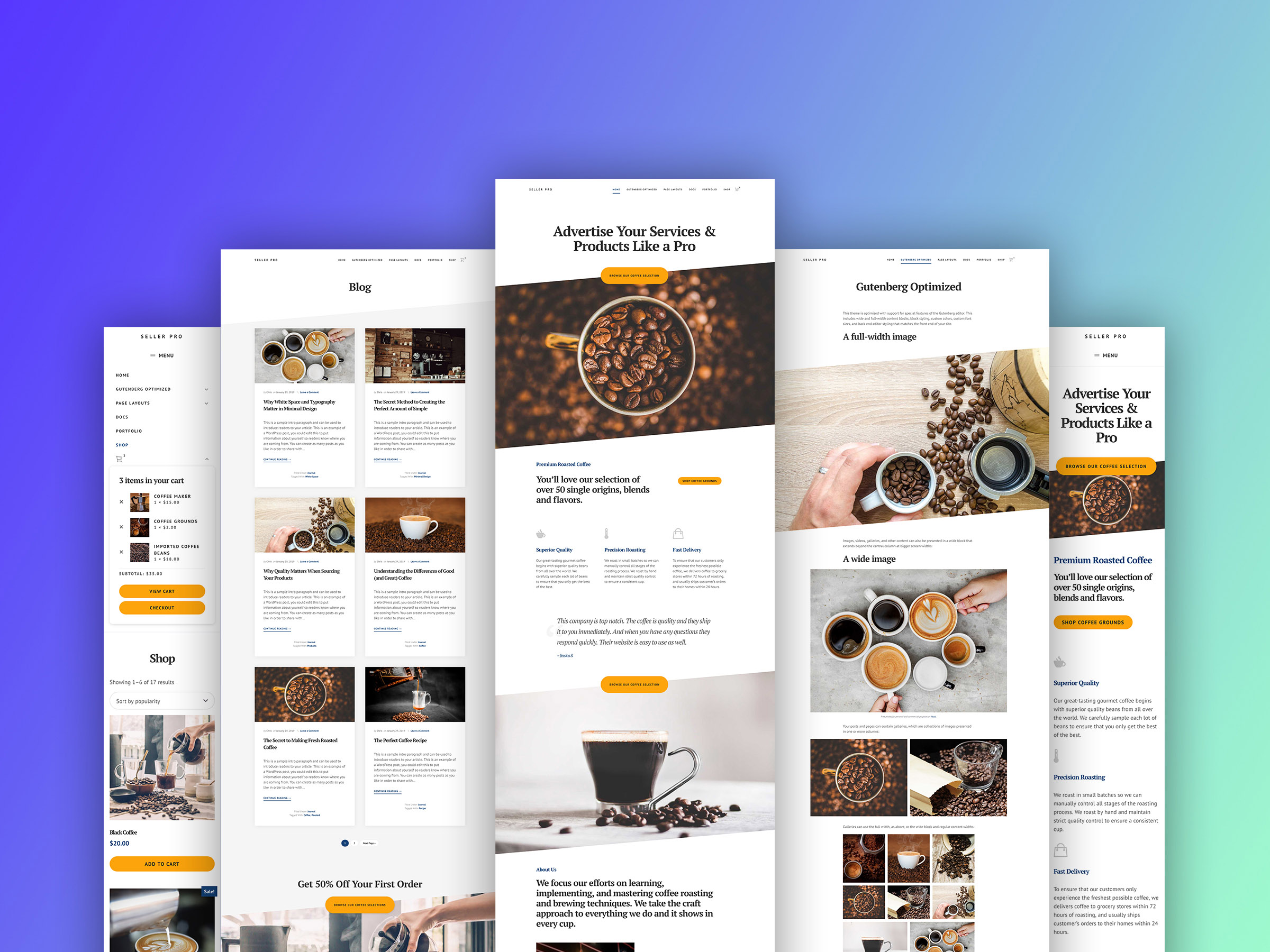I have become a WordPress expert through my years and passion of building websites, writing WordPress plugins and themes, hosting large numbers of WordPress sites, and answering thousands of WordPress related support questions. Given my experience, I want to set you on the best course possible, so you can have the best experience possible when starting your WordPress website, and avoid common pitfalls and frustrating experiences that can happen to new users.
So let’s begin…
First, there are two different kinds of WordPress sites. There is a self hosted WordPress.org site, and a WordPress.com site by Automattic. Read about the difference between WordPress.com and WordPress.org here. In this article, we will be focusing on a self hosted WordPress.org site. And every self hosted WordPress.org website needs three things: A domain; A web host with WordPress installed; and a good WordPress theme.
1. Find a Domain Name
A domain name is a nice descriptive word that points to your web server. So if you type “webplantmedia.com” in your browser, my domain will point you to my web server with my hosting company, WP Engine.
So the first thing you need to do is find a domain name. For new beginners, I would suggest you buy your domain and hosting package from the same company. You can use services like Bluehost or Hover to buy a domain.
A domain should only cost you between $10 – $20 per year. If anyone tries to charge you more than that, then they are taking advantage of you. Bluehost offers free domains if you purchase hosting with them, which is a good deal. For anyone managing multiple domains, like myself, Hover is the best domain registrar I have ever used. Very clean user interface, and very fast phone and chat support. You will save time managing multiple domains with them.
Also, as someone who considers my time precious, I would recommend adding the additional few dollars to buy domain privacy. This will help protect you from those aggressive telemarketers and spammers. Hover includes domain privacy by default.
2. WordPress Web Hosting
It used to be that web hosting was geared towards supporting any kind of code framework and Content Management System (CMS). But with the rise in popularity of WordPress, being that it powers 29% of the web, there are hosting companies now who are specially geared towards hosting WordPress sites.
For starters, Bluehost makes setting up a WordPress site both very affordable and easy, and is my personal recommendation for low budget website projects.
For small business websites that need a little bit more speed and reliability, along with better customer support, I was very pleased with Bluehost’s Optimized Managed WordPress Hosting Plan.
For the very best WordPress hosting money can buy, I would suggest seeking out a third party WordPress development company that has access to premium WordPress servers from WordPress hosting companies like WP Engine and Liquid Web. We here at Web Plant Media subscribe to servers from both these premium WordPress hosting companies, and offer WordPress installs starting at $20 / month / WordPress site. Contact us if you are interested in our managed WordPress hosting service.
3. WordPress Themes
After you have purchased WordPress hosting, and have your admin access to the dashboard of your WordPress site, you are now ready to do the final and fun step of installing a WordPress theme.
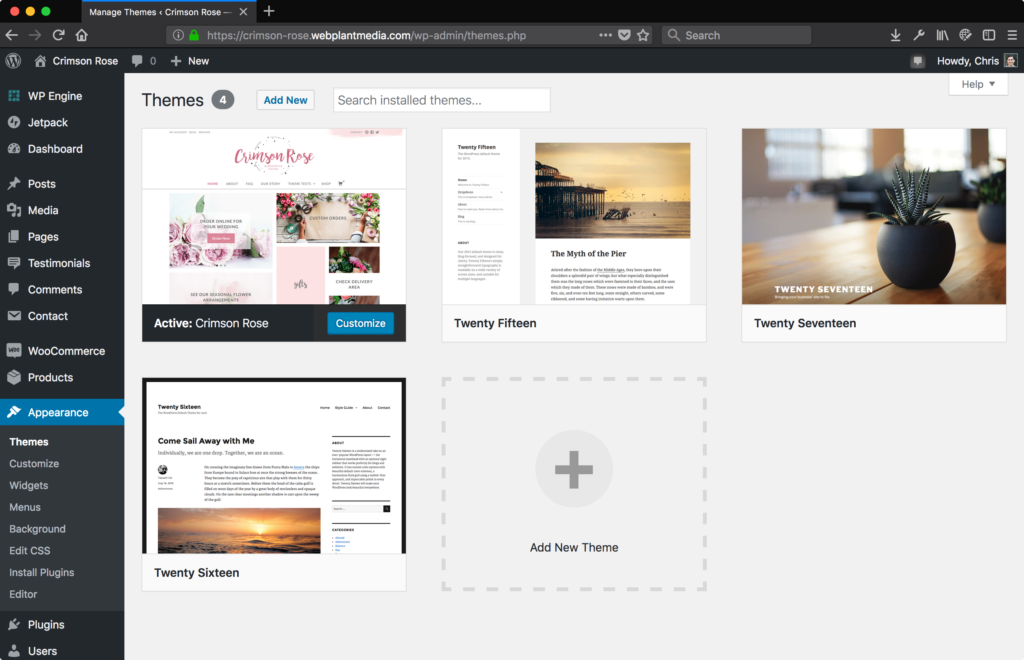
The secret to buying the right theme that will make your website building a pleasant experience is to buy a theme from a reputable WordPress developer who has excellent communication skills and support service. The hope for you is that your theme will be easy enough to use so that you do not need to reach out to support. But if you do, then you can at least have a pleasant experience getting assistance.
It is also very important to consider that when selecting a WordPress theme, do not select a theme that you are going to want to make a lot of hacks and customization to. You typically do not buy a shirt or pants with the expectation that you are going to spend too much time tailoring it and making it your own. It is better to spend more of your precious time writing great content, and advertising your product or service. To do this, it is best to find a theme closest to the function and design you need.
Along with coding themes myself, I have had experience with many different themes from other developers, some good, and some bad. Here is my list of recommended themes from other developers who offer great designs and ease of use.
Recommended WordPress themes For Small Businesses and Blogs
- Easy to use small business WordPress themes by ProteusThemes.
- Well designed, easy to setup, WordPress themes by StudioPress.
- Feminine WordPress themes for female entrepreneurs by Solo Pine, Angie Makes.
Easy To Use, Fast To Install, Small Business WordPress Themes
WordPress themes are the main thing that we specialize in here at Web Plant Media. The themes we are building out now are geared towards customers who want great design, and most importantly, ease of use along with simple and fast installation. Browse our themes, and see if any of our designs will work for your website needs.